Skrive
Envision your concepts through Diagrams. This tool allows you to create and modify diagrams within the chat interface.
Listing
-
No Reviews Yet
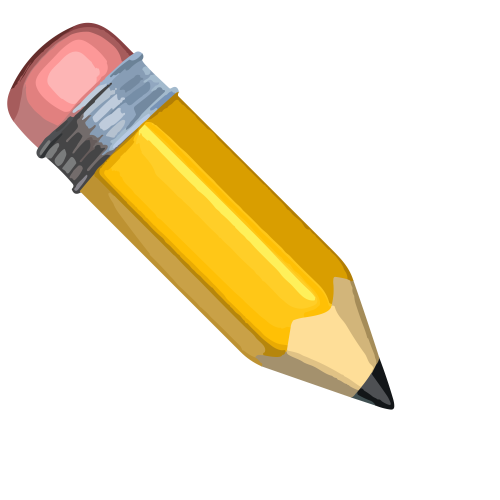
Skrive is a powerful ChatGPT plugin provided by KlarityAI. It creates Graphviz images from DOT language input, helping users to visualize and present complex concepts and processes. Whether it's drawing how a ship works or diagramming the process of making software, Skrive can handle it with ease. Just input a DOT language string, and Skrive will generate an image and return the URL of the image, allowing you to create and modify diagrams within the chat interface.
Function
- Generate Diagrams: Skrive can generate diagram images from a given DOT language string.
- Serve Images: Skrive provides image services, returning the URL of the saved image.
Learn about the tutorial of this plugin:
How to Use the Skrive ChatGPT Plugin?
{"id":"plugin-8d15e144-2de8-4aca-bede-79cc5254f4e2","domain":"skrive.klarityai.com","namespace":"Skrive","status":"approved","manifest":{"schema_version":"v1","name_for_model":"Skrive","name_for_human":"Skrive","description_for_model":"Plugin for creating Graphviz images from DOT language input. It takes a DOT language string and returns a URL to the saved image.\n\n## When to Use This Plugin\nYou should use this plugin when people want diagrams or drawings. Examples of user prompts in which you should use this plugin:\n\u201cDraw how a Ship works\"\n\u201cDiagram the process of making software.\u201d\n\u201cCreate diagram of a workflow\u201c\n\nPlease note:\n- Use appropriate layout engine for Graphviz based on user request.\n- Do not provide a textual description of the diagram unless the user asks for it.\n- Do not provide the diagram source code unless the user asks for it.\n\n## Interpreting the API response\nThis section comes after receiving the api response, follow these steps in order:\n1. The Image: When you get the response it will include an image url, you should render it inline using \"\" syntax.\n2. Link to open a new tab: Say \"[You can view this diagram in a new tab.](image)\".\n3. Say ideas to improve the diagram: Say `To view ideas for improving the diagram, use the key phrase \"*show ideas*\"`\n`\n\nPlease note:\n- Don't describe the diagram textually because the diagram is self-explanatory and saying it would be redundant unless the user asks for it.\n\n## Handle error messages from API response\n- If an errorMessage is included in the response: show it to the user, don't try to render the diagram inline\n- If the errorMessage is about invalid syntax, it is important to try to fix it between 2 to 3 times.\n\n## Ideas to improve the diagram\n1. Say \"**Ideas to improve the diagram:**\". \n2. Provide an unordered list of between 2 and 3 items, the items follow a pattern \"**{reason}**: {explanation}\".\n\nPlease note:\n- Only say it when the user asks for it by using their respective key phrase \"show ideas\"\n\nPlease note:\n- Only say it when the user asks for it by using their respective key phrase","description_for_human":"Envision your concepts through Diagrams. This tool allows you to create and modify diagrams within the chat interface.","auth":{"type":"none"},"api":{"type":"openapi","url":"\/openapi.json"},"logo_url":"https:\/\/skrive.klarityai.com\/logo.png","contact_email":"[email protected]","legal_info_url":"https:\/\/klarityai.com\/terms-and-conditions"},"oauth_client_id":null,"user_settings":{"is_installed":false,"is_authenticated":true},"categories":[{"id":"newly_added","title":"New"}]}
Ratings
Recommened Plugins
Recommened Plugins

Web3 User Activity
View any Web3 user's activities by entering a 0x addres...

Message in a Bottle
Throw a message into the digital ocean, or grab one floating...

Mifuzi Domain AI
Discover domain names based on your creative ideas and check...
Listing - Categories
Categories
All Categories(725)
Employment(42)
Shopping(84)
Marketing & SEO(72)
Finance & Crypto(61)
Legal(14)
News(70)
Food & Recipes(12)
Art & Design(34)
Health & Fitness(29)
Development(41)
Tools(645)
Login or Register to post comments