Plush Art Studio
- By Camilla
- 0 comments
 Plush Art Studio is an AI drawing tool designed for users who love warm and healing styles. It can transform various objects, animals, and scenes into soft, fluffy, plush textures. With this tool, you can easily experience the artistic charm of the Jellycat style and enjoy the pleasure of healing visuals.
Plush Art Studio is an AI drawing tool designed for users who love warm and healing styles. It can transform various objects, animals, and scenes into soft, fluffy, plush textures. With this tool, you can easily experience the artistic charm of the Jellycat style and enjoy the pleasure of healing visuals.
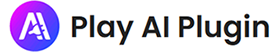
Login or Register to post comments