PixArt Master
- By Camilla
- 0 comments
 PixArt Master is an AI tool dedicated to generating Pixar-style illustrations, designed specifically for users who love anime, animation, and the 2D art style. Whether you want to transform real-life scenes into Pixar-like magical and dreamy animations or turn characters and animals into vibrant, emotionally expressive cartoon figures, PixArt Master offers stunning images. Each artwork features Pixar’s iconic bright colors, exaggerated expressions, and intricate details, perfectly capturing both the realism and creativity found in animation.
PixArt Master is an AI tool dedicated to generating Pixar-style illustrations, designed specifically for users who love anime, animation, and the 2D art style. Whether you want to transform real-life scenes into Pixar-like magical and dreamy animations or turn characters and animals into vibrant, emotionally expressive cartoon figures, PixArt Master offers stunning images. Each artwork features Pixar’s iconic bright colors, exaggerated expressions, and intricate details, perfectly capturing both the realism and creativity found in animation.
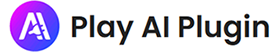
Login or Register to post comments